
Find the link to the Advanced Search form under FIND BOOKS & MEDIA on the library homepage. Use this tiered search form with specific "search indexes," such as Title or Author or Subject. After inserting search terms and clicking Search, find the eBook filter on the left side of the search results page. After selecting a title, click View eBook and then Read Online.
But probably a faster way is to bypass the tiered Advanced Search form initially and instead scroll down--to the bottom left--to select appropriate choices for Format (ebook), Language (e.g., Spanish), Reading Level (e.g., Juvenile) and Content Type (e.g., Fiction). Then click Search.
Find the Databases button--beneath the search engine on the library homepage, on the left side.
The eBook Collection (EBSCOhost) is located under the letter E. An EBSCO Advanced Search form allows you to use search fields (e.g., Title, Author, Subject) to locate your eBook.
Navigate the text online after clicking the PDF icon.
Find the Databases button--beneath the search engine on the library homepage, on the left side.
The Ebook Central (ProQuest Ebook Central) database is located under the letter E. Avoid a basic search. Go directly to the Advanced Search link and use the search indices on the tiered search form. Or use the Browse Subjects link. You can sort search results using filters on the left side of the results page. After choosing a book, click on the title, then Read Online.
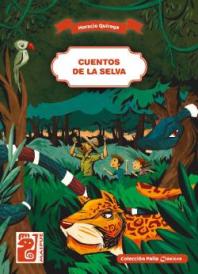 Cuentos de la selva
by
Horacio Quiroga
Cuentos de la selva
by
Horacio Quiroga
 La Isla del Tesoro
by
Robert Louis Stevenson
La Isla del Tesoro
by
Robert Louis Stevenson
 El principito
by
Antoine de Saint - Exupéry
El principito
by
Antoine de Saint - Exupéry